1. Download our code
Download this zip file, uncompress it, and save it to the Documents folder on your Mac.
Rename your ONIX file to input.xml and save it in the onix_validator folder.
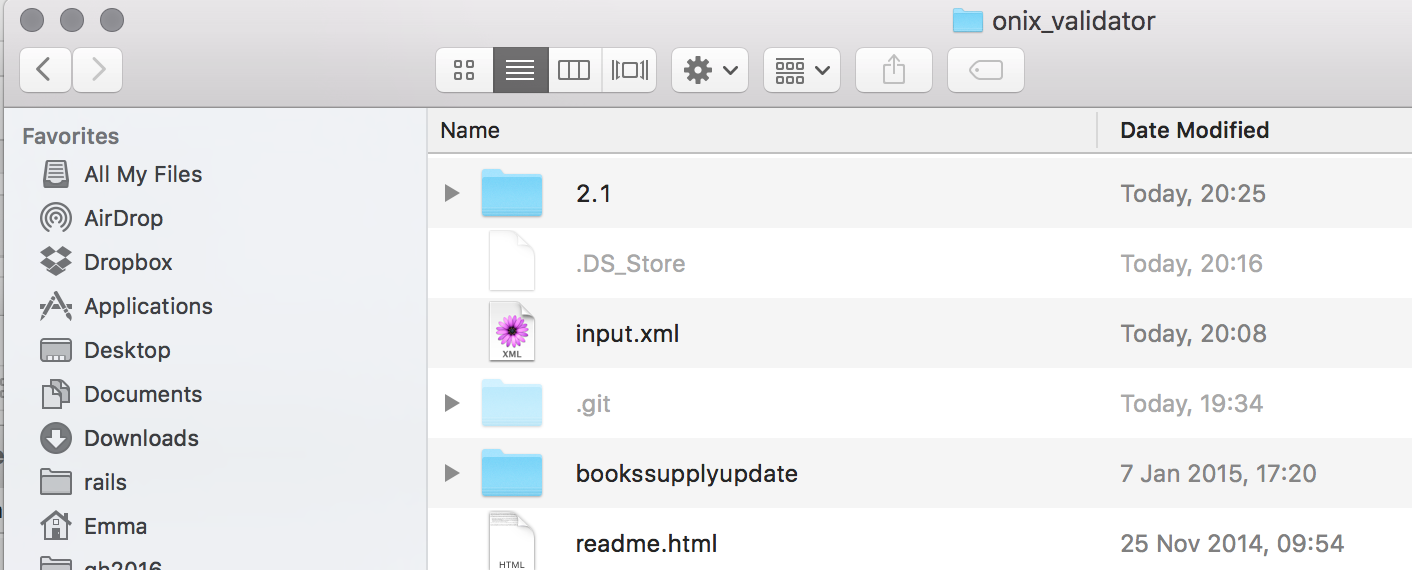
2. Find the code
On the command line, type the following.
1
cd
Press enter, and then type the following.
1
cd documents/onix_validator
3. Run the code
Press enter, and then paste in the following.
1
2
xsltproc -o \"output.xml\" http://www.editeur.org/files/ONIX%203/
switch-onix-tagnames-1.1.xsl input.xml
Press enter. Your reference tag file will be saved as output.xml in Documents/onix_validator