Workflow in Consonance®:
the big productivity pay off
Project management
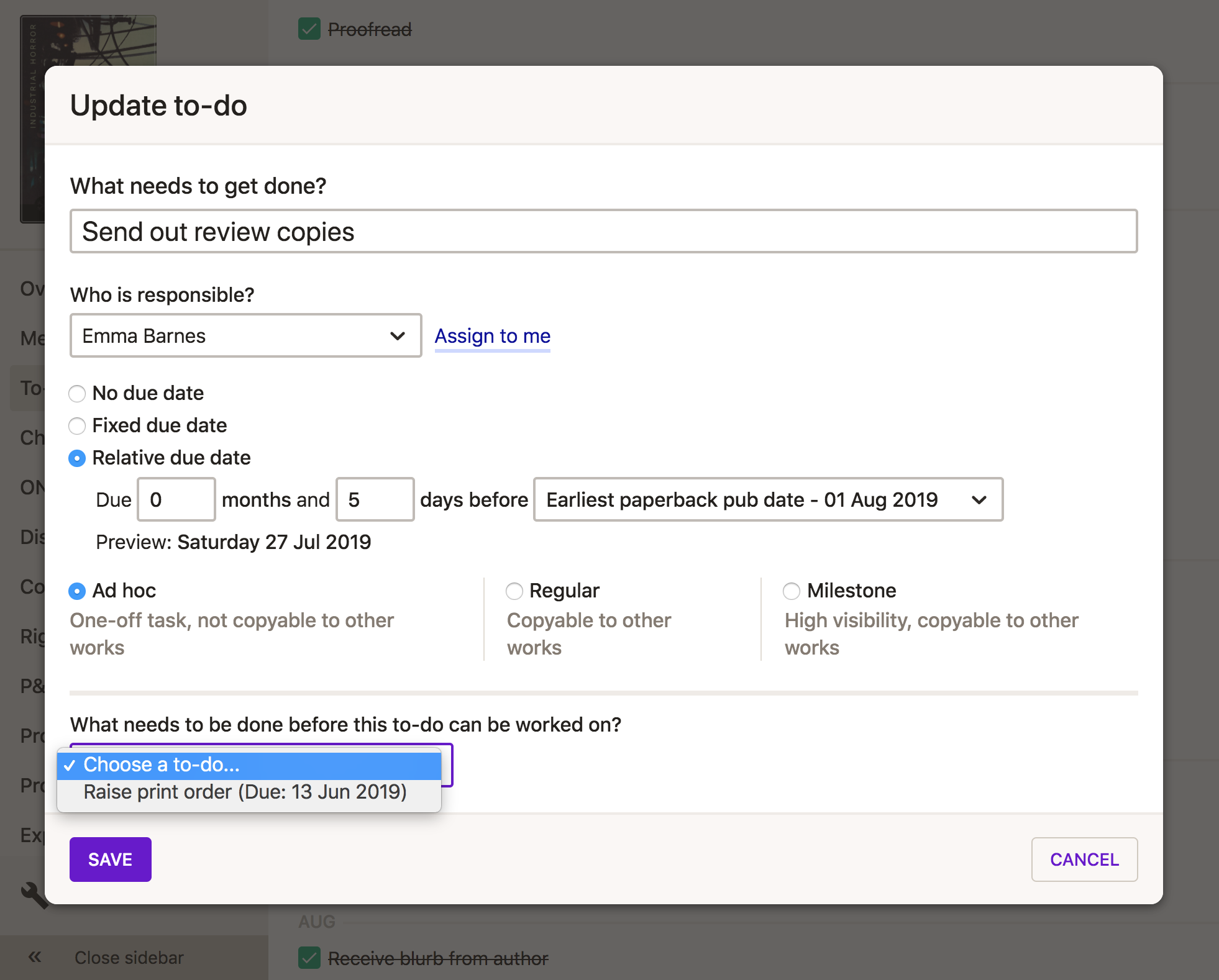
Choose a system that keeps important dates close to other data – pub dates, manuscript delivery dates, and task management.
There is no shortage of project management systems available for you to choose.
As a team, we thought long and hard about whether to even bother including workflow and programme management features within Consonance. After all, couldn’t a publisher just use Monday.com, or Basecamp, or a simple spreadsheet to manage their publishing schedule, and keep Consonance focused on bibliographic, production, rights and royalties processes?
But that would deny our customers a really big productivity pay off. They’d put all their publishing dates into the system – all the manuscript delivery dates, the print and reprint dates, the availability and shipping and publication dates – but not be able to use them to figure out what needs to be done, by when.
And all for the want of a publishing scheduling system that joins everything up – that takes dates, and turns them into deadlines.Here’s an example. This product’s pub date is 4th October 2024:
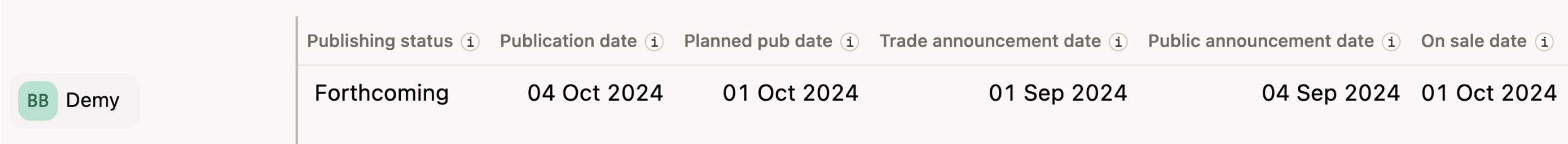
If I alternatively used generic software like Monday.com, or JIRA, or Basecamp, or a home-baked system like a spreadsheet, I’d have to type that date in somewhere again (or export it, or maintain a system integration). If I relied on email, I would have to trawl through endless 20-deep threads, and hope I got copied in on all the detail. Or… I can use it directly in the same system. Here’s the to-do edit page in Consonance. See that the publication dates are right there, ready to be used as deadlines. (You don’t even need to have put the actual date in yet – this to-do’s due date could be set relative to the MS delivery date, when it’s entered, but its current absence won’t stop you setting up the to-do right now.)
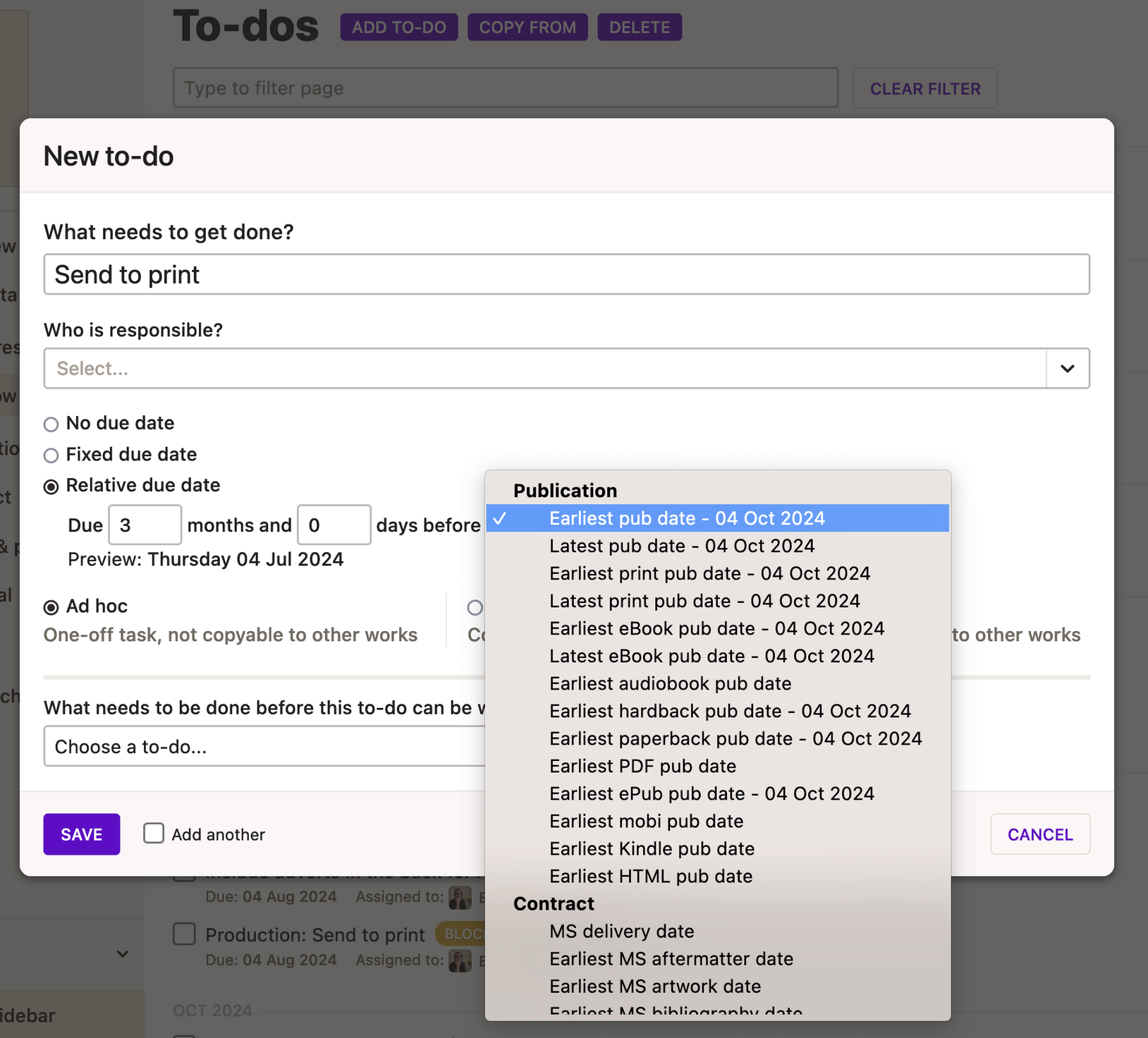
Publication dates immediately there, ready to be used as deadlines. You don’t even need to have put the date in yet.
If we’ve learned anything in all our years as publishers and systems developers, it’s that the pain comes in the joins between systems. So it makes a lot of sense to choose a system that keeps all the important things close together – like pub dates, manuscript delivery dates, and task management.
And that’s why we also have the following workflow features as part of the workflow ecosystem in Consonance:
Roles
If a task is going to get done, someone needs to do it. That someone might be a team member, or an external freelancer. Or you might want responsibility to lie with an organisation. Or your planning might be so far in advance that you only know what role the user, contact, or organisation might have, like “managing editor” or “designer”. In Consonance, you choose from any of these – or leave blank to keep the to-do as a simple checklist item, with no responsibility assigned. Mix and match roles and contacts, for greatest flexibility:
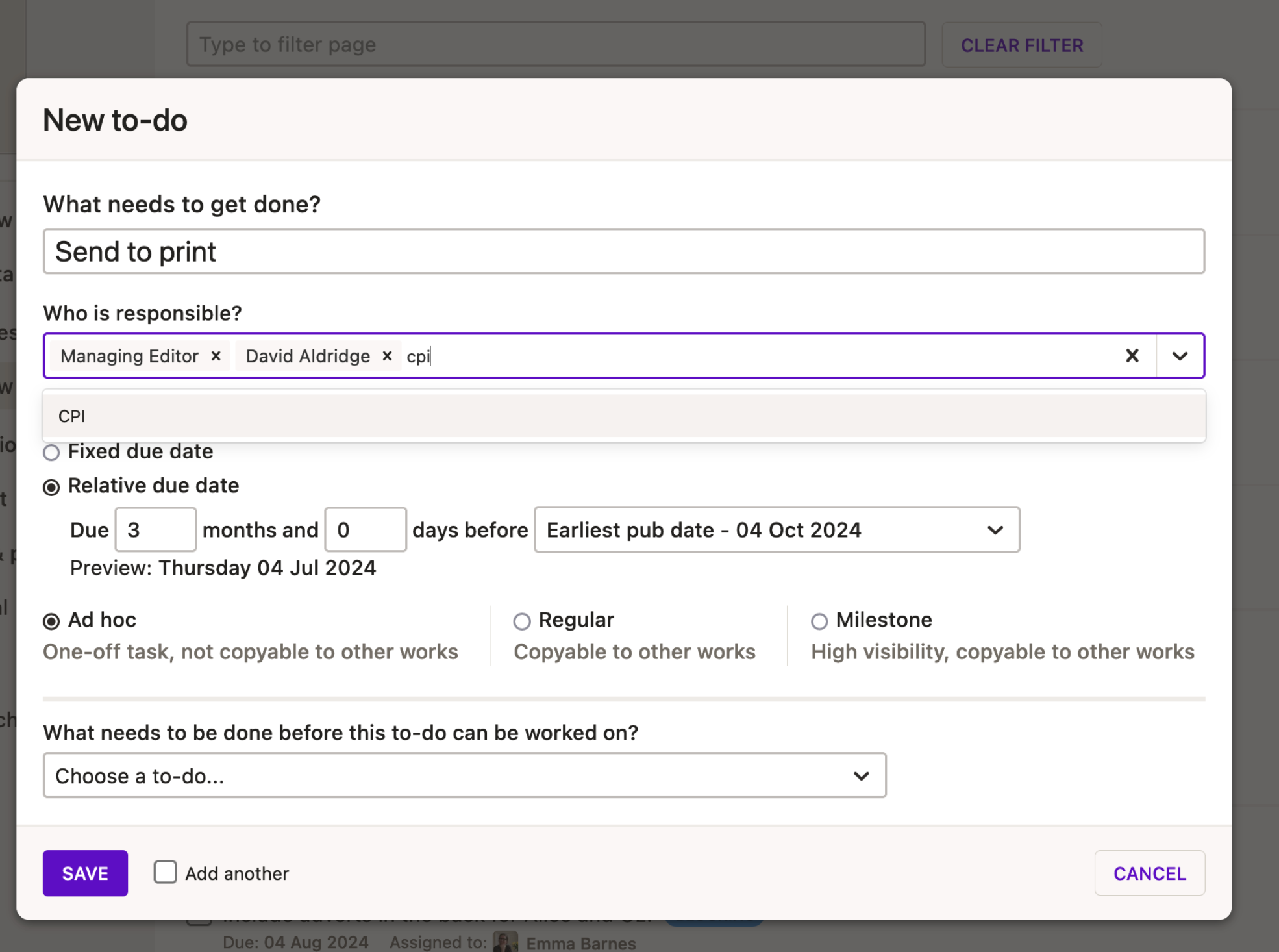
Discussions
Hate scrolling through twenty-message-deep email threads to find the latest decision on which printer should be used for the hardback reprint? Discussions in Consonance keep discursive data close to the more structured metadata so you can find it – now, and again in 18 months. Discussions can be cc’d to your email anyway, but having them in the system is a game-changer for recording the essence, as well as the outcome, of conversations.
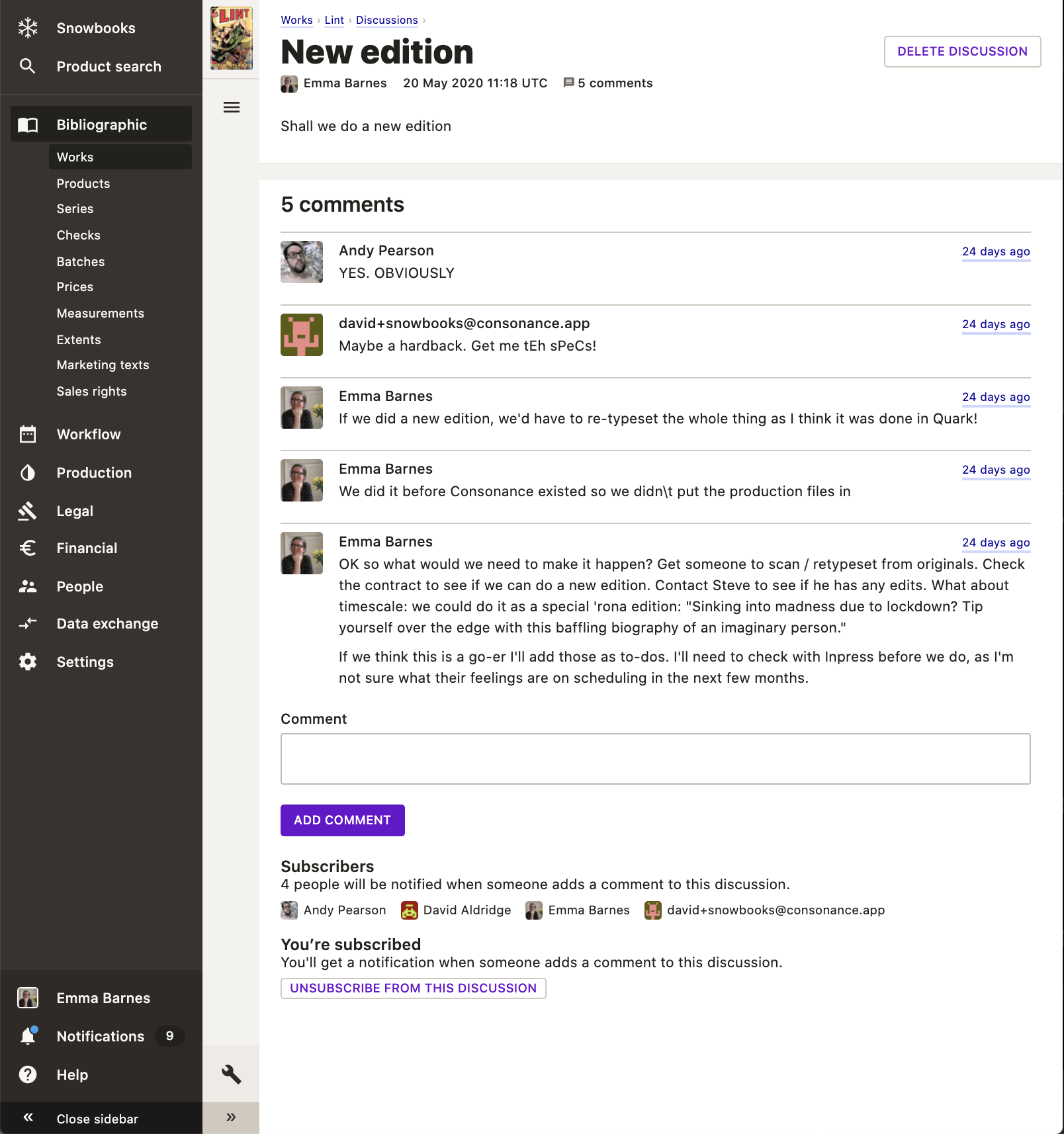
Throughout Consonance
To-dos, roles and discussions are discrete headline features, but workflow management pervades throughout Consonance. Dates are used meaningfully, and in context. Consonance exports dates into the iCal format as well as Excel; incorporates dates into ONIX and advance information sheets; shares dates and statuses in contracts, royalty statements and briefing notes.
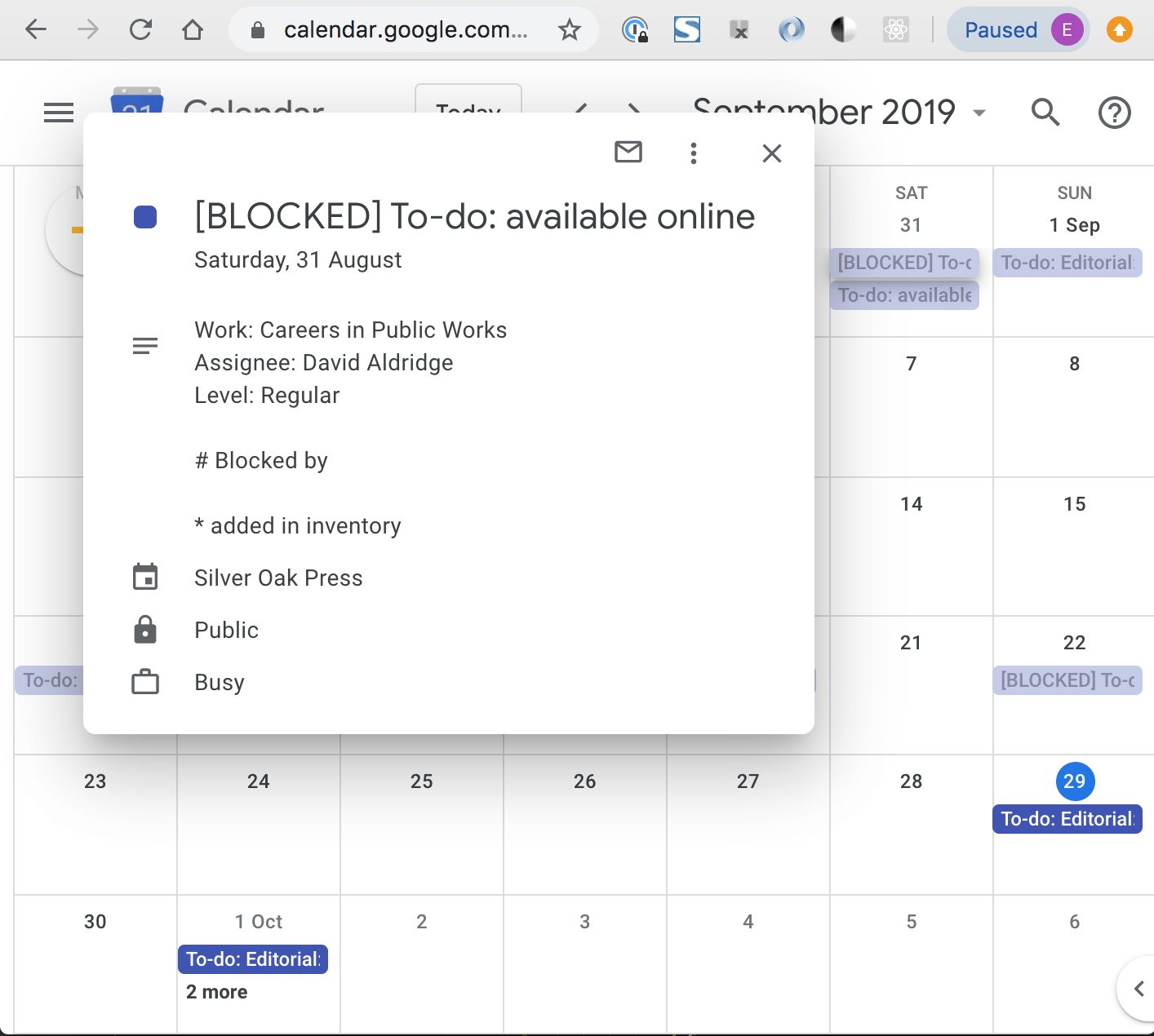
Use Consonance: publishing’s alternative to Monday.com, JIRA and spreadsheets
The long timescales in publishing, plus the sheer number of tasks required to get a book out of the door, means complexity so great that you do need a tailored tool.
Unlike off the shelf project management tools, Consonance is not generic.
It strikes the right balance between a structured record, being next to all your other data, and with the capacity for free text and ad hoc to dos.
Being close to other data means there’s no extra log in, and no interruptive mental shift for your users.
And consider: retaining what works for your processes is intellectual property, just like rights, just like your content. It needs storing, preserving, and reusing, to maximise its value and to ensure your organisational knowledge does not get lost when a team members leaves.